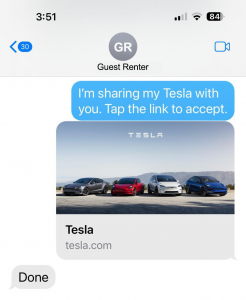Vehicle Pickup
2.a After creating the free account, you will see the car on your phone after you’ve clicked the invite link we sent you. Remember, we will send the invite about 15mins to your reservation start time only.
2.b The vehicle will be in our office lot ready for your pickup. A picture will be sent to you of the exact location.
2.c Once you get to the vehicle, you can unlock the vehicle from the Tesla app on your phone.
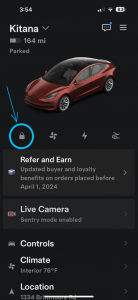
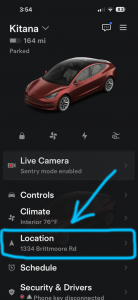

* If you don’t have the Tesla App working for you, message us to unlock the car remotely for you *
Once you unlock the car (and you are seated inside the car), use the feature in the app (on main screen), that says “Setup Phone as key.
Once completed, you can get in and out of the car with just the phone in your pocket and the Bluetooth on your phone has to be on.
- You do not need to bring out your phone and open the app, once you pull on the door handle, the car will unlock.
- Once you close the door and walk away a short distance (about 1 or 2 cars away) the car will lock.
- With Teslas, you do not turn on/off the car, when you open the car and step in, the car is on, when you close the door and step out the car turns off.
- In the glovebox, there is a keycard (hotel key looking black keycard) for the car as well that you can use to lock and unlock the car as well.

- You will need this key for things like Valet attendant. We recommend you leave it in the glovebox during your trip so as not to forget or loose it. Your phone works as the main key and our office can unlock the door for you as backup.
Check our short Video Tutorials for more quick tips and most popular questions and answers.